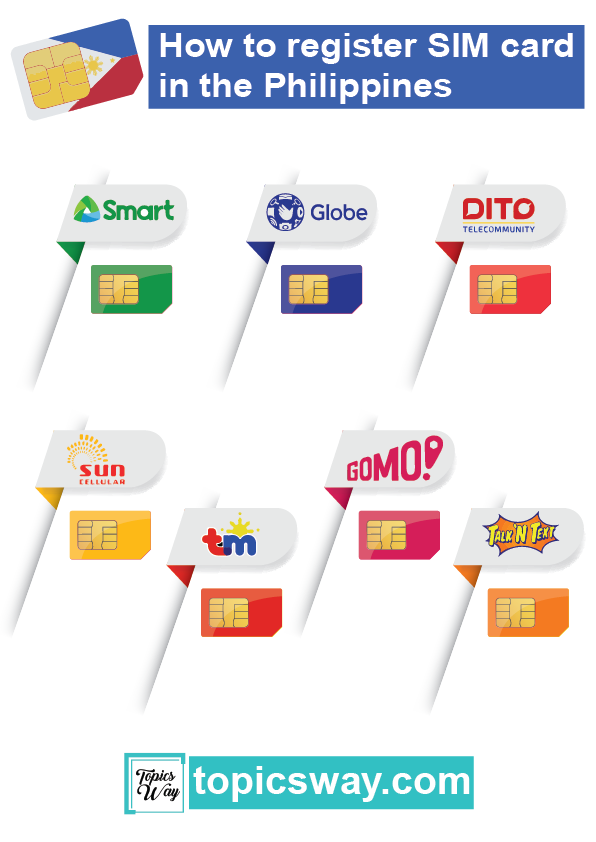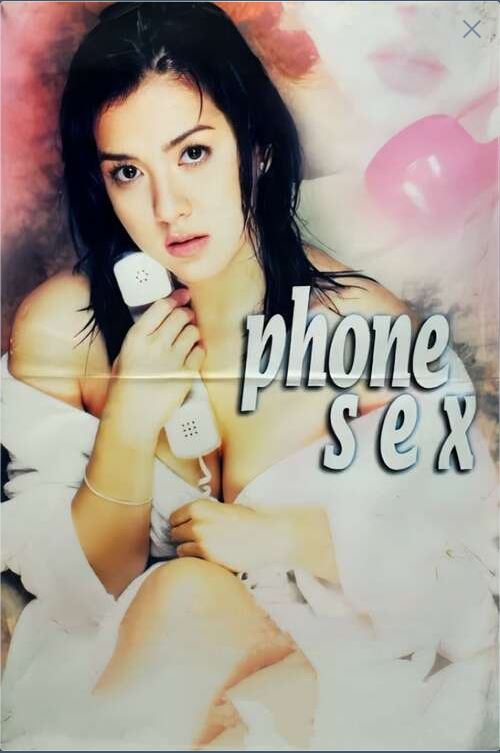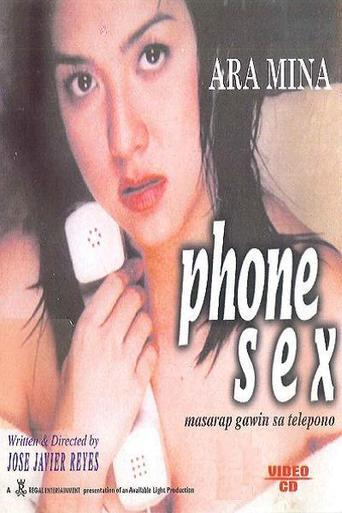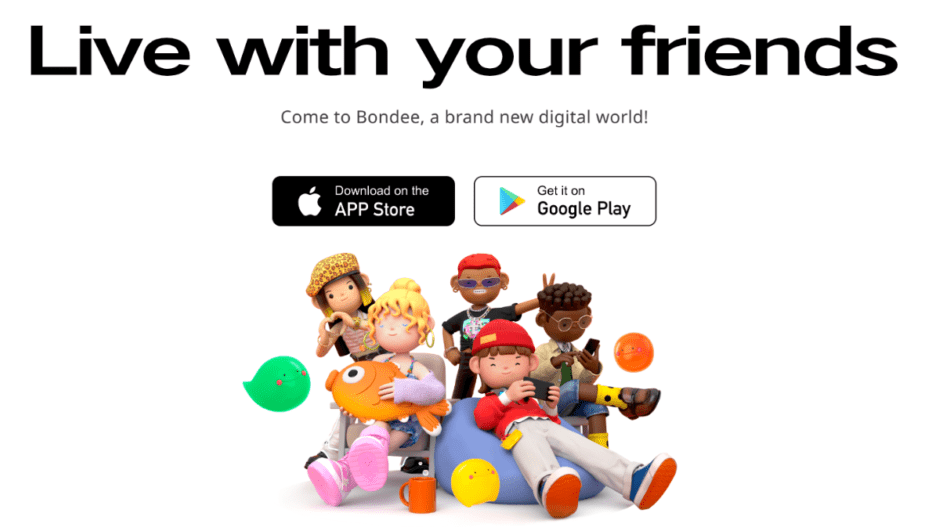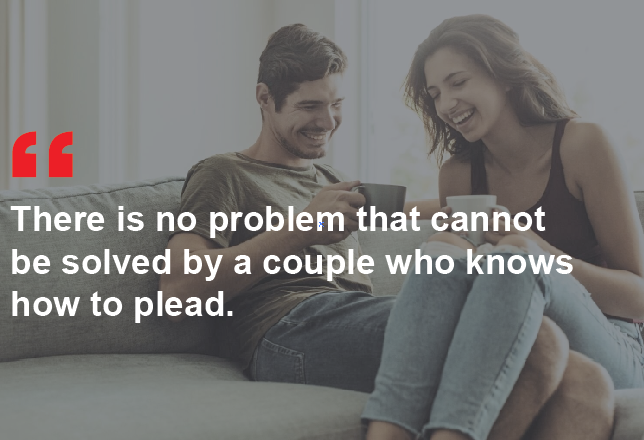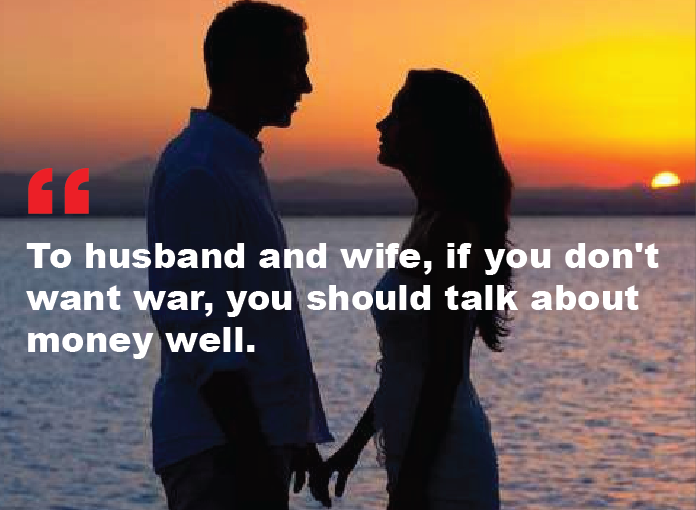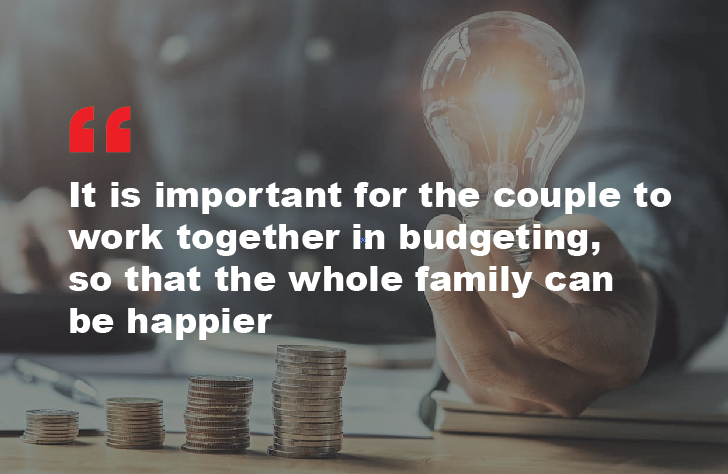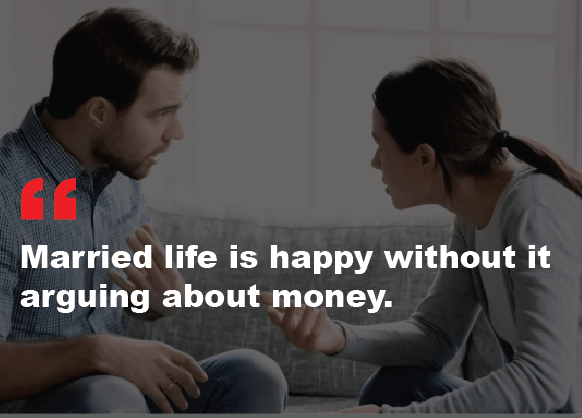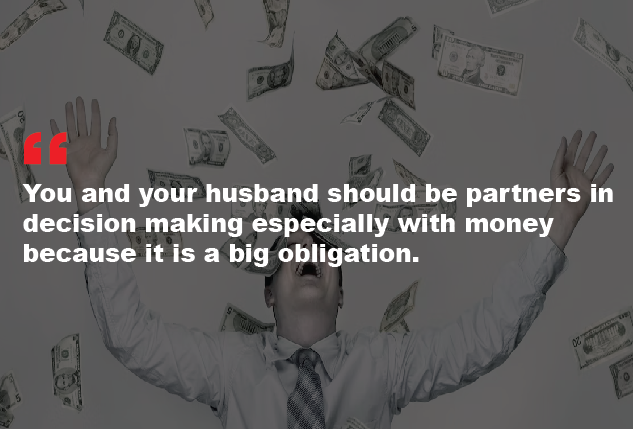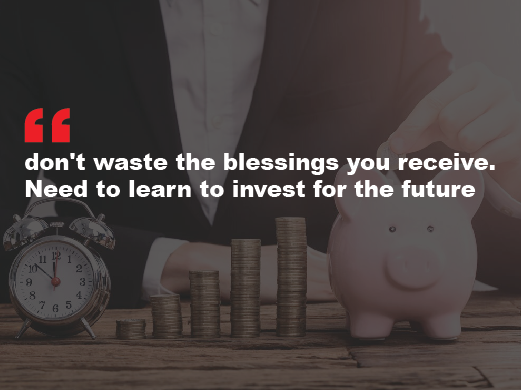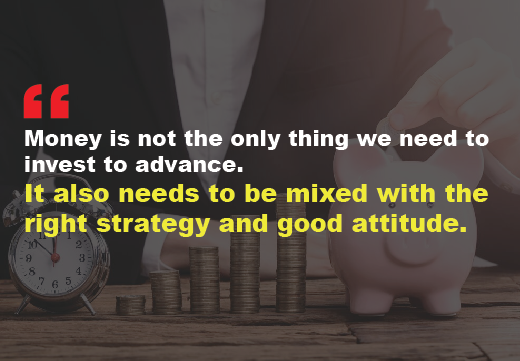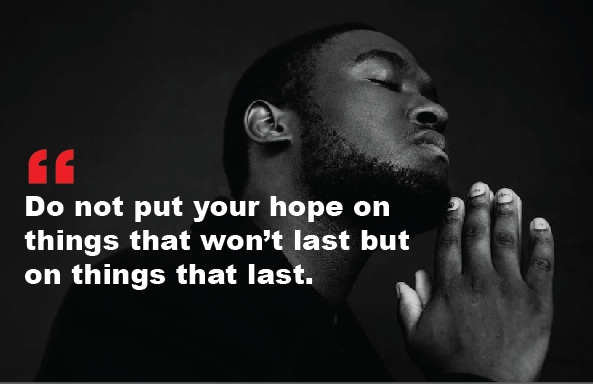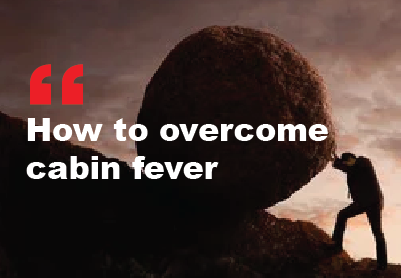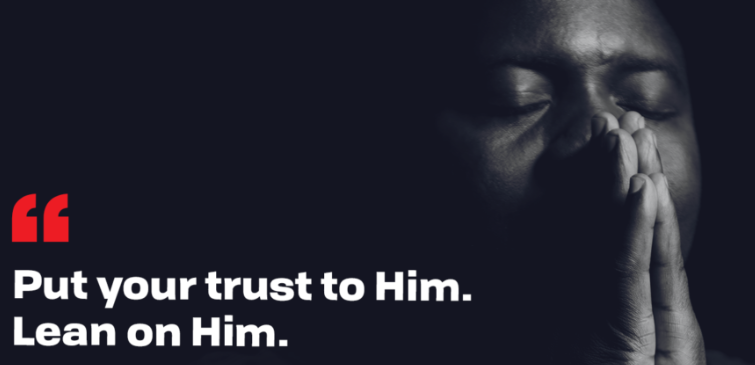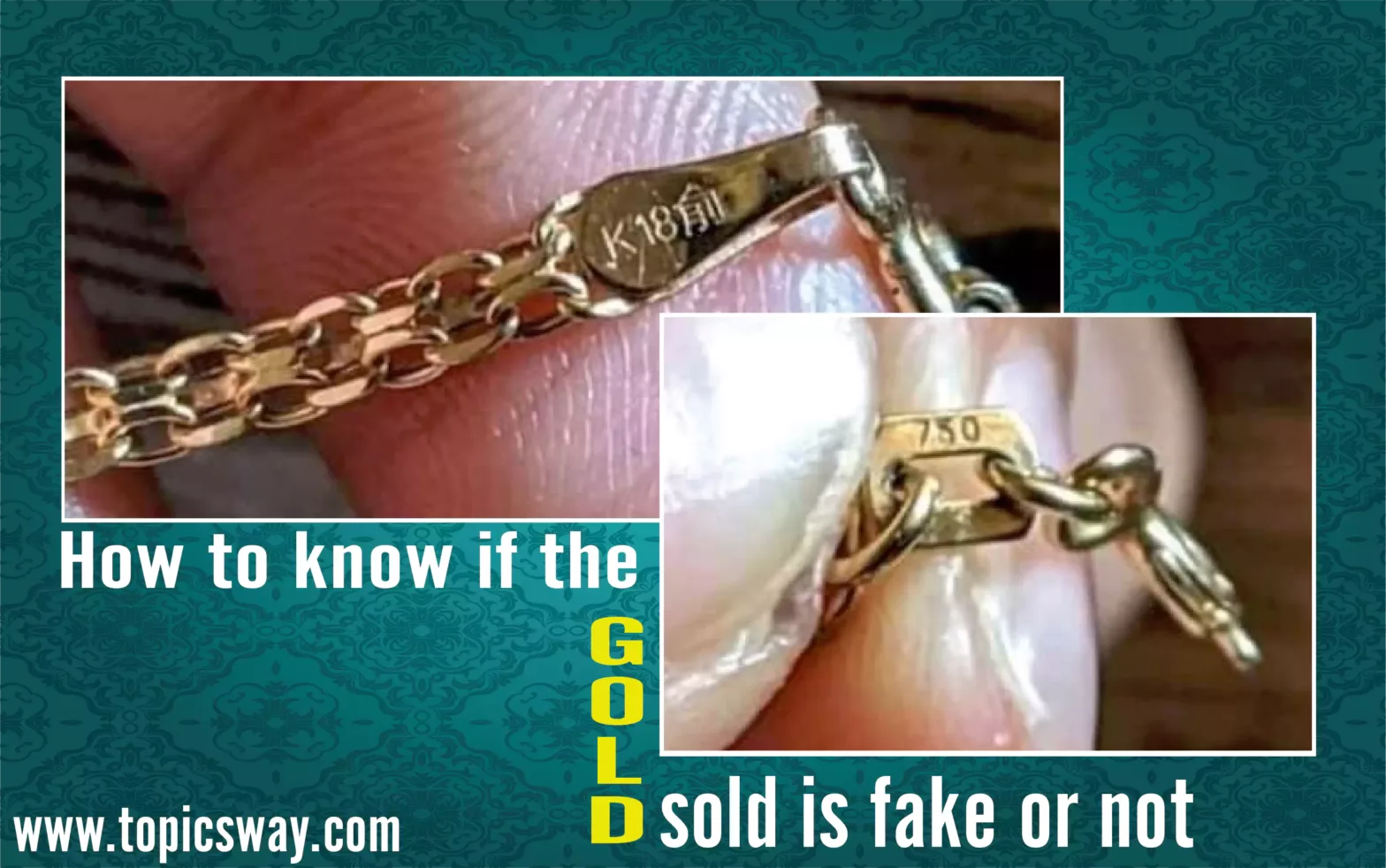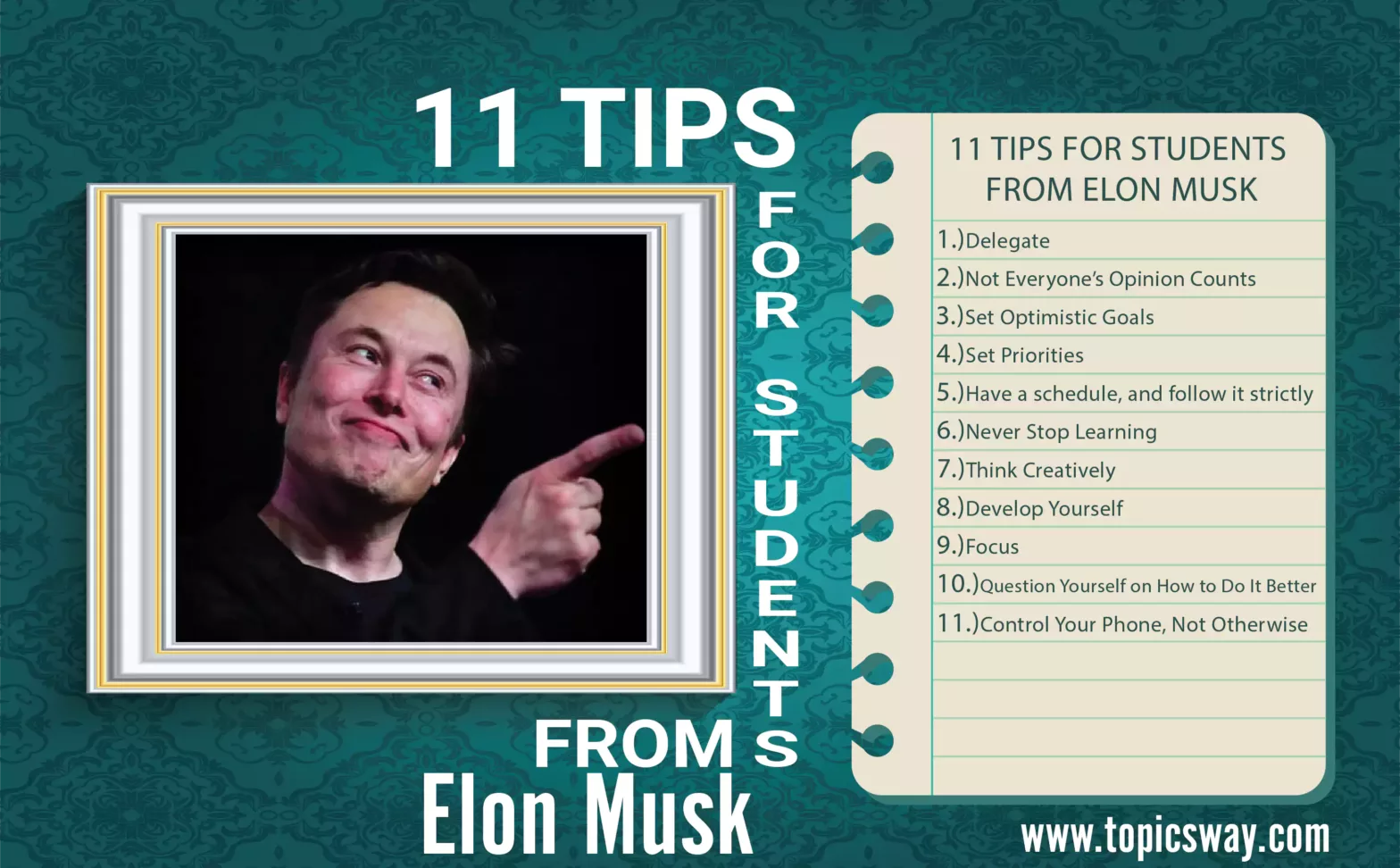While over two million SIM cards have been registered in the first two days of the listing that is mandated by law, there are still millions who are unfamiliar with the registration process.
One of them is Ofelia Gaon, 52, who told INQUIRER.net: “I heard from the radio that in compliance with a law, I need to have my SIM card listed starting Dec. 27, but I do not know how.”
According to data from telecommunications companies, there are 170 million SIM cards to be registered in the 180-day period set by law—Globe Telecom Inc. (87.9 million), Smart Communications Inc. (68 million), and DITO Telecommunity (14 million).
Never worry: It’s 180 days until you register your SIM card
Two days since the listing started, Globe has already registered 1,769,374 SIM cards, while Smart has 1,019,207. DITO has listed 530,424.
The registration is mandated by Republic Act No. 11934—the SIM Registration Act—which was signed by President Ferdinand Marcos Jr. on Oct. 10 to arrest the spread of spam messages and scams.
According to the National Telecommunications Commission (NTC), SIM card registration assistance services will be made available at retail and service centers of the telecommunications companies.
SMART/TNT/SUN Sim card registration

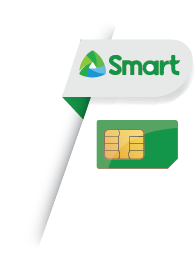

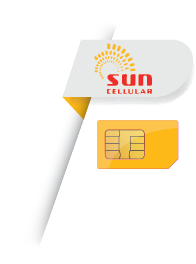
Smart’s SIM registration portal uses optical character recognition (OCR), the technology required by the law to efficiently gather and protect subscribers’ personal information throughout the process.
Smart is also making its SIM Registration portal even more accessible to subscribers through these alternative channels:
Start your Registration Here!
STEP 1: GET YOUR PIN
Have your phone ready. You will receive an OTP when you enter your mobile number.
STEP 2: INPUT YOUR INFORMATION
Complete your profile. Enter your OTP & Information and attach a copy of your valid government ID.
STEP 3: Don’t forget to save your Control Number. We may need to further validate your details or notify you of your successful registration via SMS or call.
GLOBE/TM Sim card registration



You can already register your SIM starting December 27, 2022 for both new and existing Prepaid SIMs. If you have just bought a new SIM, you must register it to activate it and begin using it for call, text, and data services.
For existing Globe Postpaid and Globe Platinum, and Globe Business Postpaid customers, your data and information are deemed included in our platform and we shall get in touch with you to confirm and complete your registration details to align it with the requirements of the law.
STEP 1: Access the GLOBE SIM registration visit there globe website.
https://new.globe.com.ph/simreg
STEP 2: Enter your 10-digit mobile number (ex. 9171234567) and click the “Register” button
STEP 3: If eligible to register, you’ll receive a One Time Pin (OTP) text message on your mobile phone.
STEP 4: Enter the 6-digit OTP on the registration website. Note that the OTP expires in five minutes.
STEP 5: After your OTP is validated, you may now proceed with the registration.
STEP 6: Enter all required fields: Name, Birthday, Gender, Address, and Nationality
STEP 7: Take a selfie and select the type of government ID to be uploaded. Click the “attach” button to upload a copy of your valid government ID.
STEP 8: Tick the checkbox to agree with Globe’s Privacy Notice, Attestation of Completeness and Accuracy, Marketing and Promotional Permissioning, and Data Sharing.
STEP 9: Click “Submit” button to finish the registration process.
STEP 10: A reference number will appear on your screen to signify completion of registration. Please keep the reference number as proof of registration.
DITO Sim card registration


STEP 1: Download and open the DITO App or Access the DITO SIM registration.
https://dito.ph/sim-registration
You can download the app via the Google Play Store (on Android phones) or the App Store (on Apple phones).
Please DO NOT click any links from unknown senders or unverified accounts.
STEP 2: Click the “REGISTER HERE” button/banner in the DITO App.
The banner is easily seen the moment you open the app.
STEP 4: After entering your mobile number, click the “GET OTP” button to receive the One-Time Password.
Prepare a picture of one of the following valid IDs:
- Passport
- Philsys ID or National ID
- SSS ID
- GSIS e-Card
- Driver’s License
- NBI Clearance
- Police Clearance
- Firearms License to Own and Possess ID
- PRC ID
- Integrated Bar of the Philippines ID
- OWWA ID
- BIR ID
- Voter’s ID
- Senior Citizen Card
- UMID
- PWD Card
- Other valid government-issued ID with a photo
PRO TIP: DITO allows a maximum of 2MB file size for photos. So, before upload, try and compress the size of your photos. For this task, you may use online tools such as.
STEP 7:Congratulations! Your DITO SIM card is now registered under your name.
Please be sure to screenshot or take a photo of the last page for your reference, especially the SIM Registration Number.
GOMO Sim card registration

If you’re already on GOMO, you are cosidered substantially registered from the time you created your account in the GOMO PH app. All you need to do is make sure your account info is correct!
We’ll let you know when it’s time to update your information, including the uploading of a valid government ID.
Visit gomo.ph/faq.html to know more.